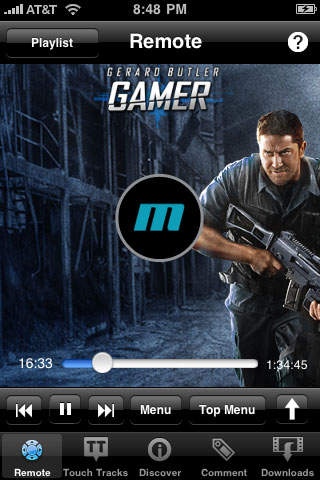Gamer Metamenus (Limited Edition) 1.1
Free Version
Publisher Description
It's the ultimate control: GAMER on Blu-ray with Metamenu. This limited edition app is a free enhancement for viewers of the film GAMER starring Gerard Butler and Michael C. Hall. If you are using BD-Live, this app will locate the GAMER disc on your home network and create a connection for remote control and advanced special features: ++ Gestures. Flick your device to navigate the onscreen menus, or drag-and-tap our natural replacement to the traditional 5-button compass. ++ "Playlist" Direct Jumps. Bypass onscreen menus and jump directly to the scene you want. Every feature on the disc is instantly available, with no need to invoke onscreen menus. ++ TouchTracks . A second screen of rich information running along with the movie, combined with powerful remote navigation. Did you miss what an actor said? No problem, drag backward on the timeline to read the dialog. Another tap to start the movie from that spot. You'll love the unparalleled control over the experience. ++ Discovery. Know more about what you're watching. ++ Commentary. Integrate with Facebook social networking. Coming soon -- Add Metamenu 2.0 to any DVD or Blu-ray, with exclusive smart remote for DVDs on Mac, and BD-Live ready. Download the Gamer limited edition now for a free preview of Metamenu 2.0, and follow on Facebook/Twitter to be notified when Metamenu 2.0 is available (will be free for a limited time).
Requires iOS 3.0 or later. Compatible with iPhone, iPad, and iPod touch.
About Gamer Metamenus (Limited Edition)
Gamer Metamenus (Limited Edition) is a free app for iOS published in the Recreation list of apps, part of Home & Hobby.
The company that develops Gamer Metamenus (Limited Edition) is Metabeam Corporation. The latest version released by its developer is 1.1.
To install Gamer Metamenus (Limited Edition) on your iOS device, just click the green Continue To App button above to start the installation process. The app is listed on our website since 2010-01-19 and was downloaded 3 times. We have already checked if the download link is safe, however for your own protection we recommend that you scan the downloaded app with your antivirus. Your antivirus may detect the Gamer Metamenus (Limited Edition) as malware if the download link is broken.
How to install Gamer Metamenus (Limited Edition) on your iOS device:
- Click on the Continue To App button on our website. This will redirect you to the App Store.
- Once the Gamer Metamenus (Limited Edition) is shown in the iTunes listing of your iOS device, you can start its download and installation. Tap on the GET button to the right of the app to start downloading it.
- If you are not logged-in the iOS appstore app, you'll be prompted for your your Apple ID and/or password.
- After Gamer Metamenus (Limited Edition) is downloaded, you'll see an INSTALL button to the right. Tap on it to start the actual installation of the iOS app.
- Once installation is finished you can tap on the OPEN button to start it. Its icon will also be added to your device home screen.